Do you like speed like this guy?
If you do and you like speed on your mobile as well, you need 4G (sometimes also referred to as LTE technology).
Having access to 4G speeds allows you to stream video effortlessly while on the go so you can watch YouTube videos and stream your favourite shows on the go.
Before you’ll be able to access 4G speeds on your phone, you’ll need to sort out two things first:
- Have a mobile plan which supports 4G speeds where you spend most of your time commuting or working (because let’s face it, no one can stay away from their phones during work hours 😉 ). If the Optus 4G network is available where you are, our research (and that of several others) suggests that this one offers the best value.
- Have a mobile phone which supports 4G.
Phones capable of 4G speeds used to come at a premium price compared to those who only support the slower 3G data connection.
However, that is no longer the case and support for 4G is pretty much universal across the board now. This always happens with any new technology as it matures and becomes ‘commoditised’.
You can now easily get your hands on a 4G-capable smartphone for less than $100.
Better yet, with the information in this post, you’ll be able to use it with any 4G network in Australia and many around the world as well.
Happy days! 🙂
All the phones mentioned in this post have a 5 inch screen which is the most popular screen size for a smartphone in Australia these days.
I’ll start with the ones you can buy and still get change from a single green note and move to the more expensive ones as we go along.
However, even the most expensive smartphone I’ll mention in this post can be purchased for well below $200.
Finally, keep in mind that if you still use one of those old phones that only support 2G, you now MUST switch to a phone that runs on 3G at the very least.
This is because 2G services are gradually getting decommissioned and by the end of 2017, there will be none left.
However, as you’ll see in this post, there is no reason for you to go for the lower speeds of 3G as you can buy a 4G-enabled phone for pretty much the same price.
For those of you who have a dual-SIM phone, it is almost certain that one of those SIM slots supports 2G only (unless it is one of the models on this list) and that means that it will become essentially useless by the end of this year (2017).
Alright, let’s get started!
ZTE Chat 4G
This 5 inch 4G-capable smartphone is really as cheap as it gets!
It’s sold exclusively at Coles Supermarkets as part of their Coles Mobile range and comes in black colour only.
Optus had the exact same phone (so exactly the same specs) but in white colour and with a different model name (Blade D) on their website but it was usually more expensive than the Coles variant.
The Optus version (Blade D) doesn’t appear on their website anymore but you may still find it in some Optus stores.
However, I wouldn’t really bother looking.
Here’s why:
As you can see, the official retail price of the Chat 4G is $99 however this phone hardly ever sold for this price anymore.
Nowadays, it’s in-store price ranges between $49 & $79, depending on the weekly special Coles has at the time.
Given the phone has a 5 inch screen and is 4G-capable, this is really as low as it gets at the moment!
For an idea of what you’re getting for this kind of money, check out this detailed review from the leading authority on all things Android in Australia.
For the technically-minded amongst you, here are the main Specs of this smartphone:
- Frequencies supported:
2G: 900/1800.
3G: 900, 2100 MHz with 42Mbps data (HSPA+) .
4G: Band 3, Band 7, Band 28 with 150Mbps downlink. - Android 5.1.1 (Lollipop).
- 5 Inch TFT screen, 480 x 854 pixels, 196ppi resolution.
- Back (main) camera – 5MP with Auto Focus, digital zoom & LED flash.
Front camera – 2MP. - Qualcomm Quad Core 1.1GHz A7, with Adreno 304 GPU
- Internal memory of 8GB with 4GB of it available for installing apps and storing photos (the rest is taken up by the operating system and pre-installed apps). You can also extend that up to 32GB using a microSD card
- weight: 165 grams.
- 2200 mAh battery which is replaceable. This means you can buy a new battery once the existing one doesn’t last for long enough and you effectively have a new phone!
For more information and the full technical spec sheet, you can check the manufacturer’s website.
This phone is made by Chinese Telecommunications giant ZTE , the fifth biggest smartphone manufacturer in the world (as of 2013) so there is definitely nothing dodgy about it and you also get a 2 year warranty.
Where can you get it?
The ZTE Chat 4G is exclusive to Coles supermarkets and can only be purchased in-store.
While you may be able to also find it on eBay, I personally wouldn’t bother as Coles often have it on special nowadays for less than what it’s sold for on eBay.
However, one thing that is definitely worth looking for on eBay is a cover for your phone as it doesn’t come with one in the box.
Unlocking the ZTE Chat 4G
Like most prepaid phones, this phone comes locked (in this case to the Optus network).
What this means is that, out of the box, this phone will only work with a SIM card from Optus or one of its many re-sellers (e.g. Amaysim, Virgin) as well as the Coles Mobile SIM that is included in the box.
However, this should not deter you from buying the phone if you’re using Telstra, Vodafone or one of their virtual operators.
This is because unlocking the phone is extremely easy & cheap and doesn’t require any technical skills or special tools.
Unlocking your phone is also perfectly legal (at least for now).
In order to unlock the phone you will need to first locate its IMEI code which is a 15 digit number that is the unique identifier of your particular unit (similar to a serial number).
The IMEI is usually printed on one of the labels on the box and you can also get it by dialling *#06# on your phone.
Once you have the IMEI, you need to obtain the unlock code from either the network operator (which will usually charge you top dollar for it) or one of the other providers who sell them.
One such provider that I am happy to recommend, will sell you the unlock code for the ‘princely’ sum of $2.65!
Just to make it absolutely clear:
We have no business relationship with this provider of the unlock codes. He is not paying us to promote him or anything like that.
I’ve used him myself in the past and know he is reliable and trustworthy as can also be evidenced by the reviews on his site.
I can honestly say (based on personal experience) that his codes WORK unlike some other providers you may find online.
He is also an Aussie which means you are supporting a local guy running a small business.
You will need to register for a free account and then buy credits (1 credit = $1) using PayPal.
Once you’ve purchased $2.50 worth of credit, you’ll need to enter the IMEI number for your particular unit in the order form.
You will then be emailed the unlock code within 2 hours (can take slightly longer over weekends or public holidays).
Once you get the unlock code, the process is quite straightforward and requires no technical knowledge or any special software or tools.
All you need to do is:
- Make sure the phone is turned off.
- put a SIM in your phone from a network which is currently not supported (i.e. anything running on Vodafone or Telstra, including their ‘virtual operators’ such as Lebara or Aldi Mobile).
- Turn the phone back on.
- Enter the supplied unlock code in the prompt that pops up.
The unlocking process is also explained in the video below:
Telstra 4GX Plus
This 4G capable Smartphone allows you to access the fastest 4G service currently available in Australia!
This phone is also made by ZTE and is sold as a Telstra prepaid phone for only $99.
You should be able to buy it at most Telstra stores or from the Telstra website with free delivery.
This phone’s biggest selling point is the fact you’ll be able to access Telstra’s 4GX service wherever it’s available.
This service offers the fastest download speeds currently available on a mobile service in Australia (assuming it doesn’t go into a meltdown like what has been happening to Telstra recently… 😉 ).
Here is a short promotional video from Telstra explaining everything you need to know about their 4GX network.
Just keep in mind though that If you’re keen on the 4GX service, you must use a Telstra SIM in this phone and not a SIM from one of the virtual operators running on the Telstra network (e.g. Boost mobile, Woolworths Mobile) because, for the time being at least, Telstra does not give any of the virtual operators access to its 4GX service but rather only their standard 4G service.
For the technically-minded amongst you, here are the main Specs of this smartphone:
- Frequencies supported:
2G: 900/1800.
3G: 850/2100.
4G: 700/1800/2100/2600. - Android 6.0 (Marshmallow). Google have recently announced a new Android version (version 7 code named nougat) but it is not yet widely available, especially on the cheaper handsets.
- 5 Inch capacitive screen with a 480 x 854 pixels resolution
- Back (main) camera – 5MP with Auto Focus, digital zoom & LED flash. Front camera – 2MP.
- 1.1GHz quad core Qualcomm Snapdragon CPU with 1GB RAM
- Internal memory of 8GB with around 3.5GB of it available for installing apps and storing photos (the rest is taken up by the operating system and pre-installed apps). You can also extend that up to 32GB using a microSD card
- weight: 150 grams.
- 2240 mAh battery which you cannot remove or replace.
If you are interested in all the ‘geeky’ details and would like to check the complete specs, you can find them on the manufacturer’s website.
Like all ZTE phones, it comes with a 2 year manufacturer warranty.
Where can you get it?
The easiest way is just to buy it directly from the Telstra online store where you also get free delivery to your door.
The phone is available in either grey or white colours.
You can also buy it from a Telstra store if you wanna have a play first.
If you need a case, your best bet is to buy on eBay.
Unlocking the Telstra 4GX Plus
This phone comes locked to Telstra out of the box.
It might (no guarantees!) also work with some of its re-sellers like Boost mobile or Woolworths Mobile without needing to be unlocked first.
However, as this is another smartphone made by ZTE, the unlocking process and cost ($2.65) is identical to the one for the ZTE Chat 4G smartphone mentioned above.
Once you’ve done that, the lock Telstra put on your new phone is ‘gonski’ and you can use it with any SIM either in Australia or globally! 🙂
Alcatel Pop 4
This phone is sold as an Optus prepaid phone through all the ‘usual suspects’ as well as directly by Optus themselves.
If you want to buy it directly from Optus, you can do so in-store or online for $119.
If you look at the Optus Online store, you’ll see that they refer to it as the Alcatel Pop 5 inch.
This can be a bit confusing if you want to do a bit of research before buying this phone as the actual model number for it is the POP 4.
Alcatel is also selling in Australia the POP 4+ & POP 4S which have bigger screens and, in the case of the 4S, a better display as well (Full HD as opposed to just HD).
The full breakdown & spec sheets for all 3 models can be found on the Alcatel website.
For the technically minded, I’ve also included below the main specs of the POP 4:
- Frequencies supported:
2G: 850/900/1800/1900.
3G: 900/2100.
4G: 700/1800/2100/2600. - Android 6 (Marshmallow). This is the latest Android version that is currently publicly available.
- 5 inch HD IPS display with 1280 x 720 pixels resolution.
- Back (main) camera – 8MP. Front camera – 5MP (for selfies)
- Quad Core, 1.1 GHz MSM8909 CPU
- Internal memory of 8 GB (with 4GB available to use. The rest is taken by the operating system) which is expandable up to 32GB using a microSD card
- 2500mAh removable battery. This means you can buy a replacement battery once the existing one no longer lasts as long.
- weight – 134 grams.
Here is a great video review of this exact model. It’s quite detailed and goes for 14 minutes.
Where can you get it?
It’s an Optus prepaid phone so you should be able to get it anywhere Optus prepaid phones are sold.
Make sure you keep an eye out for the various weekly specials out there that will allow you to get your hands on this phone for less than the ‘official’ price.
Otherwise, you can always get it from Optus themselves for $119 either online (with free shipping) or in-store.
The phone doesn’t come with a case but there are plenty of choices on eBay for only a few bucks.
Unlocking the Alcatel Pop 4
This phone comes locked to the Optus network out of the box. You already know what that means.
The good news is that, like the ZTE phones, Alcatel phones are also extremely easy to unlock and the process is essentially identical so no special tools, software or skills are required.
I’ve outlined the process in detail previously but here is a summary again:
- You obtain the IMEI number for your specific handset. The IMEI is printed on the box that came with the phone or you can get it by dialing *#06#
- Make a payment of $1.50 through this site. You will need to register for a free account first and then buy credits (1 credit = $1) using PayPal.
- Enter the IMEI number
- You will get the unlock code emailed to you within 1 to 12 hours (might take longer on weekends or holidays).
- Follow the process shown in the 2 minute video below to enter your unlock code. The video comes with a slightly annoying ‘elevator music’ so you might want to watch it without sound… 😉
Kogan Agora 8
You’re probably familiar with the name Kogan.
If not, Kogan is an Aussie online-only retailer named after its flamboyant founder Ruslan Kogan.
They’ve been around for quite some time now and are one of Australia’s biggest eCommerce sites.
They’ve gained quite a bit of media attention after they purchased the rights for the Dick Smith brand name following that company’s spectacular collapse.
They also operate a virtual mobile prepaid service on the Vodafone network.
Kogan operate a bit like Aldi in the sense that many of the products they sell are their own house brand. That includes TVs, laptops, tablets & also smartphones.
Their ‘home brand’ line of smartphones is called Agora and the Agora 8 is the latest addition to it.
Here are its main specs:
- Supported Frequencies:
2G- 850 / 900 / 1800 / 1900
3G – 850 / 900 / 1900 / 2100
4G(LTE) – B1/B3 (1800) / B7(2600) / B5(850) / B8 (900) / B28 (700) - Android 7 Operating System
- 5 inch HD screen with a 1280 x 720 resolution
- Cameras: 13MP with flash in the back and 5MP in the front. Both cameras have auto-focus
- Quad core Mediatek processor (MT6737) with 2GB of RAM
- 16GB of internal storage which is extendable up to 128GB using a MicroSD card
- Fingerprint sensor
- Full metal body
- The phone is available in grey only.
Kogan-branded products seem to get a bad rep at times and I must admit that they can indeed be ‘touch and go’ based on my own experience.
However, its seems that when it comes to this particular product, Kogan may have got it right this time.
Where can you get it?
As this is a Kogan-branded product, you won’t find it in any physical store.
If you want to get this phone, you can either buy it on the Kogan website for $199 + shipping charges or the Kogan eBay store where you may be able to get it for less (especially after accounting for delivery charges).
Unlocking the Kogan Agora 8
No need to unlock as the phone has no restrictions and can be used with any SIM card you wish straight out of the box.
————————–
Now that you’ve managed to secure yourself a shiny new 4G-capable smartphone, it is time to pair it with a good value mobile plan which offers 4G speeds.
For that, I suggest you check our comprehensive and free report on the best mobile plans in Australia.
If you are already one of our subscribers, you’ve either already received this report or will receive it in the next few weeks.
If you are not yet a member of the rapidly growing Spending Hacker tribe, you can get the report instantly and for FREE by signing up with your email or favourite social network just below.
Not only will you get the report but you will also receive real-time alerts by email whenever we come across other great deals or publish more comprehensive guides such as this one.







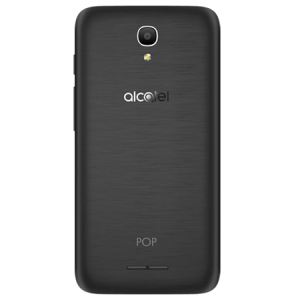





Hi,
I unlocked a phone a few years ago using the site you recommended. Worked great!
But it looks like he has closed everything down.
Any recent recommendations for cheap ZTE unlocking?
The article is great if you’re looking for a 5″ phone but my wife wants a 4″ one. Any suggestions on a 4″ 4G phone, mostly to be used on the Optus network? Thanks
Zte blade great phone for basic use and it’s on 4g network
Many of these cheap phones dont allow the option of video calls and of course there is never any information to be found when you need it to work out what to buy. Telstra are garbage; their in store staff couldnt tell me. When l took the punt and bought their 4GX l found out l couldn’t do video calls. I tried to return it and they wouldn’t take it back. No amount of arguing they wouldn’t budge. So stuck with a piece of cra* that wont do the job l need it too.
Hi guys
I have just spent a few minutes reading the reviews on your site and to tell you guys that I am more than happy with what I was reading from others, and I am more than happy to allow my email address to subscribe to your site, because I have been looking for a place where you can find what you’re looking for in a small amount of time,if you consider how long it takes to find out all about the different options that are out there then I think that your website is the place for me and more than happy to sign up to your email updates, thanks again for your help.
Cheers
Tez
the telstra and Boost Ltz or whatever, go blank…. just blank …. after 5 months of use… they sent me a replacement one, and said it was my fault… with ALL 4 of them that ive had !!! yeah, right !!!.
Thanks Michael for the info and also thanks to Matt from Unlock it codes for helping me unlock the Telstra 4GX Plus mobile phone on the Aldi mobile SIM card. It’s a pretty good phone for the money.
Just so you guys know, I unlocked the 4GX Plus using the site recommended above. Works great. Just use the “ZTE Unlock Codes (All ZTE Products)” on the site to get the code. Thx a lot Michael G
Hi Michael,
Love your analysis and insights.
Quick question if I get the Telstra 4GX on Aldi will I still get normal 4G? (understanding I need to be with Telstra to get 4GX). Also will I need to unlock for Aldi’s version of Telstra?
Thanks,
Derick
Thank you Derick 🙂
Yes, you will most definitely be able to access the Telstra 4G service through Aldi with this phone.
It does seem, however, based on the experience of Dave who commented here that you will need to unlock the phone first before it will work with an Aldi SIM.
@Derick – Yes, just get the phone unlocked and then you can use Aldi sim. YES, you can get 4G 700 MHz band on Aldi. But you won’t get 4GX which is their faster 4G service on the higher 1800 MHz bands and higher.
correct but the frequencies are the other way around … OLD 4G is on 1800MHz and the new 4GX is on Band28 @ 700Mhz. There may also be some reuse of 900Mhz (old 2G) for 4G not sure if 4GX though.
ALSO – note for those wishing to use a Testra or Telstra MVNO make sure you start with a Telstra Phone because the phone MUST have 850Mhz on 3G in order to make phone call and utilse sms/mms.
If you look at the specs of the ZTE it does not do 3G on 850Mhz. (Noting that Telstra has revamped 2100Mhz in SOME areas, it had shut this down years ago, but coverage on 2100Mhz is not gauranteed). Some models of the Alcatels do speficy 850MHZ for 3G as required by telstra, it would be listed as 3G: Band 5 or specifiically on the Alcatel pop4 it says UMTS: B 1/2/5/8
For reference B1=2100(optus city/metrok, some voda) B2=1900Mhz (overseas)
B5=850Mhz(TELSTRA, also some voda) Band8 =900MHz (optus regional, some voda)
Just for your info. I got a Telstra 4gx plus and an Aldi sim… and it does NOT work as you said above. I put the Aldi sim in and it asks for a 16 digit unlock code.
Thanks for testing this and letting everyone know. Much appreciated. Keep in mind that none of the virtual operators on the Telstra network (Aldi, Woolworths, Lyca Mobile etc) currently get access to their 4GX service. You need to be with Telstra directly in order to get that.
Yeah good point. This will still get me the 700 MHz network which I need for coverage and not so much for speed, but then again the 700 MHz network is not built for speed they use the other higher bands for that.However, I also got it because it was on special for $79. I did buy this phone after reading your article because I thought I could use it with Aldi. Not peeved off at you… its not a bad phone for $79 bucks as I needed a second phone as a spare just in case I am in the middle of nowhere and one broke or battery died etc.. but may want to amend the article based on my find. Thx.
Just to clarify Dave:
You most certainly can use this phone with an Aldi Mobile SIM!
If the phone doesn’t work with that SIM out of the box than you can easily unlock it for $2.50 based on the process described above.
You will NOT be able to get the 4GX service with Aldi but that is also the case with all the other virtual operators using the Telstra network (Boost, Woolworths Mobile etc).
Great Article. Unlock instructions worked perfectly. I had my unlock code in 8 mins.
A good site ..thank you
I came here looking for info on cheap 4GX-compitable handsets and I found other interesting info too. Very well written. Thank you!
Thank you kindly Ben. I’m glad you found this useful 🙂
Thank you, this website really saved me time in researching.
I felt this website was unbiased and well written, telling me just everything I needed to know.
That’s great to hear Danny. Hopefully this saved you some time and helped you make an informed decision. Thanks for leaving a comment 🙂
Thank you very helpful indeed!
Pleasure Leroy. We’re stoked you found this useful 🙂
Thank you so much, I have just brought the Telstra 4GX Buzz White based on your review and advice.
And finding out that you can get an UNLOCK code just made my day
I was going to buy a Samsung Galaxy J1 but the reviews were not good.
After reading your information this really did seal the deal !
Thank you
Pleasure. Glad to hear this helped you. That’s what we’re all about here: Spend less & get more! 😉
Thank you so much for this article, followed your advice and have now unlocked my Telstra 4GX Buzz for $4.50! Would highly recommend this phone too…
I have an Elephone P6000 and it worked fine on Optus 3G via TPG.
TPG have now switched to Vodaphone 4G and I can’t get any data. I have tried all the settings on the TPG and Vodaphone websites but no luck.
When I try to browse the phone connects to a site: http://vha-apn-override.wdsglobal.com/setup?
The site then displays the following message:
You’ll need to update the settings on your phone so you can continue to browse the web.
For help, call your service provider.
It’s easier to update your settings if you call from a different phone.
It’s no use trying to contact TPG as they seem to be too busy with their changeover to answer calls.
Any thought s anyone?
Problem fixed by TPG phone help. The key was to RESET the APN settings and enter new settings. The the data connection worked fine.
Why is it when I click on the sights to unlock my phone all I keep getting is a errors load page, so how do I unlock my phone please
It seems like the links to the individual service pages have been removed Sharon and now they are all on one page:
http://www.unlockit.codes/services.php
Hope that helps.
Just to clarify again, this website has no affiliation with us and we don’t have any control over their prices or how they run their business. We only recommend them because I know from personal experience that their codes work!
Any code I ever bought from them personally has worked for me every single time without fail.
I might be missing the point completely but – Can I ask – If I unlock a prepaid phone – does that mean I can put my own SIM card in and use as if I bought it as an unlocked phone????
You got it exactly right Lana :). Once a prepaid phone is unlocked using the procedure outlined in the post, it can then be used with ANY SIM card in the world.
many thanks for the unlocking instructions. Very helpful
Pleasure mate. Glad we could help 🙂
Thanks for the heads up about this phone (Huawei Y 550). I purchased one from Dick Smith in Nowra NSW today for $49.00 and in the box was a pre-paid $50.00 sim which gives me unlimited calls and texts and 3gb download for 30 days. I’ll try Vodafone for a month as It appears that the reception at my home (3g) is way better than my current provider, Optus.
So, how good is that? I get a new phone for free (or 30 days of free calls and downloads) and all it cost me is $49.00.
Thanks spending hacker. You have done good again.
Pleasure Ted. This is what we do!
Who knows maybe you’ll also win the Vodafone ‘lottery’ and get your unlock codes for free. If not, just pay two bucks and Bob’s your uncle 🙂
There is also the option which seems to work 99% of the time of calling up the network provider (ie Vodafone in this case – if going with that option) and nicely explaining you are going overseas (an emergency situation might have the consultant feeling more empathetic and in turn generous), and you wanted to make sure you could use the phone there. Mention your previous “bill shock experience” with another provider due to roaming chargers and that your friend/relative etc in (country you are going too) has organised a local pre-paid sim for you to use and “Would that work in your current handset?”. There response will obviously be “No, as the phone is locked to our network etc.” Your response… “oh no so (Lana has wasted her money for nothing” etc…….”Is there anyway of being able to use the sim card they have kindly purchased for you?”…… They will either recommend an added roaming ‘add-on’, explain about roaming charges, or give you the option of paying an unlocking fee. (Of course you might get lucky with a consultant in a good/generous mood). Your response “Oh no this really is turning out rather expensive…..(remember always be polite and and address them by name – (a) They are only doing their job and (b)
“You will catch more flies with honey than…”. Anyways I digress…. The point is to ask there is anyway they could consider waiving the unlocking fee as a ‘good-will’ gesture as you really cannot afford anymore expenses at the moment. See their response…. (if its not in your favor), kindly ask of you could please speak to a manager as they might be able to do something and you’d also lime to pass on the feedback of how informative and patient they (the consultant has been). At.this point they will either “see what they can do and come back letting you know they were able to ge approval for unlocking fee waived….. (b) tell you the manager will only be able to offer the same resolution…. (c) escalate the call(if so – make sure to thanks them for all their help so far and ask if they could please explain the situation so that you don’t have to waste (providers) time going over everything again (d) tell you that they are all busy or in a meeting (in this case remain patient and polite and ask if a supervisor/team leader/ manager could call you back a.s.a.p or if you could just remain on hold), (e) Just organise the free unlock for you. In all cases always be extremely.polite, grateful, and respectful (even if they haven’t been) and 99% of the time you will be able to achieve the outcome you desire with all parties remaining happy. This applies not just to telecommunication providers ie (Vodafone, Telstra, Optus); but to any call centre, sales person , customer service agent etc. Well to anyone for that matter. Just about to go out for dinner and now running late but I really hope this information has been helpful and enjoy your weekend. P.s Keep up the great work Spending Hackers
Thanks for the kind words Nathan.
With regards to your tip, I like a good hack just like the next person (ok, maybe a bit more..haha).
However, is all this effort justified when you can solve the problem for TWO BUCKS with pretty much 100% guaranteed success?
IMHO, it is not but each to their own. 🙂
Enjoy your weekend
Dick Smith sold this amazing phone, with the same vodafone starter pack worth 50 AUD (3GB),
for 69 AUD,
only for two days, boxing day and the following day,
the other one when we went the next day it was 89 AUD (we bought it anyways).
We managed to get the first one, before we read any reviews, because we needed a phone and 69 is a good price for any phone in australia,
At first we read the CNET review and it’s such an unfair review,
We are really happy with the phones
it’s such an advanced phone
Huawei makes amazing stuff for such a low price.
We got a 4G phone, QUAD CORE for 69 AUD.
can anybody beat that?
Cool! This one definitely gets the Spending Hacker’s tick of approval 🙂
Did you activate the included Vodafone SIM? Were you able to redeem 3 months of Spotify premium?
Harvey Norman has an unlocked Boost Sony Xperia E Pre-Paid Smartphone for $59.
Whilst the specs are not as good as for the Huawei, it does have a micro SD slot and does the job for very little money.
Thanks for the heads up 🙂
I believe the Sony Xperia E does NOT support 4G speeds. Only 3G
http://www.gsmarena.com/sony_xperia_e-5149.php
If you don’t need 4G support, I reckon this deal we covered recently offers better value
http://spendinghacker.com.au/cheapest-smartphone/
Another problem I have with the Sony Xperia phones is the fact they can be sometimes hard to unlock and I don’t like to be limited with my choice of provider 😉
Any 4g smartphone promotions in october like the huwei in june
There sure are! I’ve updated the post. 🙂
Thanks to your website I managed to grab the last Huawei G526 from Kmart Altona Gate for $89.90. Offer ends 24 June but no stock left. Tried 2 other stores before locating this bargain. Now following your advice about Bag Man to unlock from Vodaphone. Fantastic advice and heads up – thanks heaps.
Glad to hear we were able to help you experience a “Spending Hacker Moment” 😉
Before you buy a code from bag man, make sure that you can’t get it for free from Vodafone itself as per the instructions above.
Enjoy your new phone and congrats on being able to secure one.