Cheap broadband with LOTS of Data and no contract….does that even exist?
Well, if you asked me that 8-10 years ago, the answer to that would have been unfortunately “no”.
If you wanted your broadband plan to have a decent data allowance and come with a reasonable price tag, you had to agree to ‘marry’ your Internet Service Provider for a period of anything between 12 and 24 months.
This is more than what some celebrity marriages last for and similar to those marriages, if you wanted to walk away, you had to give your ‘ex-partner’ (the ISP) a pound of flesh!
If you didn’t want to commit and preferred to stay ‘single and looking’, you had to resign yourself to paying higher prices or exorbitant ‘setup fees’.
I hate lock-in contracts with a PASSION!
I strongly believe that your most important freedom you need to always defend as a consumer is your freedom to switch whenever a better deal comes along.
Up until several years ago, if you wanted to avoid a lock-in contract, you often had to resign yourself to living with a lower data allowance than people who agreed (albeit reluctantly) to ‘marry’ their Internet Service Provider (a.k.a ISP).
Well, luckily for us all. This is no longer the case!
You can now easily get broadband plans that have no lock-in contract and yet still come with a decent data allowance and reasonable price tag.
You just need to know where to look! 🙂
Saying that, many of those still come with various sneaky costs such as connection fees, hardware fees and fees for exceeding your data allowance.
When it comes to ADSL plans, many also require you to ‘bundle’ your landline service with them or get ‘Naked‘. 😉
I don’t like sneaky fees and don’t like to make commitments of any kind as a consumer and I suggest you adopt the same approach.
Therefore, in this post I am going to cover the no-contract broadband plans on ADSL, NBN & Mobile Broadband which offer the best price as well as a decent data allowance.
When it comes to ADSL & NBN plans, the data allowance on offer is actually unlimited.
Let’s get this show on the road!
Click here for the best ADSL plan
Click here for the best NBN plan
Click here for the best mobile broadband plan
The best no-contract ADSL plan
ADSL was one of the first high speed internet technologies to exist. It works by sharing your existing landline and using the frequencies which are not used for carrying voice.
In order use ADSL, you need a landline which is able to support the ADSL service.
Also, your home needs to be within a certain physical distance from your local phone exchange.
Most of the ADSL services offered in Australia now are what’s called ADSL2+ which is simply a commercial name for the more recent standard they run on.
This standard enables the ADSL technology to deliver higher access speeds than the older standard (commonly referred to as ADSL1).
Up until a decade or so ago, the most common way for you to get the best prices on your ADSL connection was to get naked (although no removal of clothing items was required… 😉 ) .
However, since then there has been a significant shift away from this trend and we have also seen the prices of ADSL plans falling while the included data allowances have increased substantially.
Furthermore, the amount of plans offering unlimited data has increased exponentially!
So much so that it has become much more cost effective to get a plan with unlimited data rather than worrying about any excess usage charges, or that your internet access will die on you in the middle of your streaming binge.
The best value ADSL plan will depend on which of the following two groups you fall into:
The first (see below) is the BEST deal in Australia if you need to get ADSL Broadband setup at your place for the first time.
The second one is the BEST deal in Australia for your if you already have an existing ADSL broadband connection once the initial connection is up and running.
Belong Broadband
Belong is a wholly-owned subsidiary of none other than a ‘small family business’ called….Telstra!
To be honest with you, when I first started Spending Hacker, I never imagined that we will ever recommend on this site something coming from the ‘big T’ as their value proposition is usually quite poor.
However, this deal is definitely an exception and is hard to ignore!
Belong aims to deliver good value fixed broadband for the “price sensitive consumer” (yep, that’s the wording they use in their own press kit) so Belong is basically the budget version of Telstra in the same manner that Jetstar is the budget version of Qantas.
Not only does Belong offer much better value plans than what you can get from Telstra and their supposedly ‘premium’ service, but all their plans have a no contract option.
But that’s not what makes this deal special in itself.
The reason why this deal special is because if you just moved into a new place and need to get your ADSL broadband service connected for the first time, Belong offers you to best deal available in Australia to get ADSL broadband.
Let me explain:
If you moved to a new place or your existing place of residence doesn’t currently have an active ADSL service, you will need two things to get yourself connected:
- An active landline. Getting that will cost you anything between $59 and $299, depending on your particular circumstances (for example: whether the place ever had a landline connected before and how long ago, whether a technician needs to physically come to the premises etc).
- Getting ADSL enabled on your landline. Assuming the local exchange has available ports, the initial setup can cost anything from $50 to $200. The exact price will depend on the broadband provider you choose to go with.
And this is where Belong offers something none of its competitors can:
If you are connecting to their ADSL2+ service, they waive the $59 standard phone line activation fee and, wait for it…. waive the $299 new landline installation fee which you normally get charged if your premises never had an active Telstra landline before and a technician from Telstra needs to physically come to your premises.
This is something no other Telco in Australia offers!
That’s why this deal is so appealing if you are looking to get connected to ADSL for the first time (if you recently moved house for example).
The fact Belong are owned by Telstra, the company that owns the bulk of the landline infrastructure in Australia and therefore are the ‘gatekeepers’ of fixed broadband (at least until the NBN takes over that spot), probably has something to do with them agreeing to waive that fee… 😉
Telstra is basically using their unique position in the marketplace to get marketshare for their ‘baby’.
All of Belong’s plans include an option for a month to month plan (so that you are not locked-in) and you will never be slugged with extra usage charges for exceeding your data allowance.
As all plans come with an option for a no lock-in contract, you can always leave after a month if you’re not happy and you get to keep the landline you got connected for FREE and which you can now use to get an ADSL broadband service from any other provider you wish (like this one for example).
Belong offers only two ADSL plans:
- $60 p/m for 100GB download quota; or
- $70 p/m for unlimited data.
Both of these plans also include your landline line rental (Belong doesn’t do Naked ADSL) and also come with unlimited local calls and calls to 13/1300/1800 numbers for no extra charge (assuming calling from your landline is still a thing for you).
Given that the cheapest standalone landline plan currently available in Australia is Telstra’s own Homeline budget for $25.95 p/m, which doesn’t include any calls, bundling with Belong actually gives you the better deal in this instance.
If you go with the 100GB plan and use up your entire data allowance, you have two options:
- Do nothing. In that case, Belong will slow your connection speed to 256kpbs (the equivalent of ADSL1 speeds). That may suck but at least there are no extra usage charges and no risk of a ‘bill shock’.
- Switch to the unlimited plan. If you do so, your new data allowance will come into effect immediately but the higher monthly charge will only apply from the beginning of the next calendar month.
Belong is not available everywhere but you can easily check whether it is available where you live by typing in your landline number (if you have one already) or street address on their website.
There is a ‘catch’ though.
When you sign-up to Belong, they will charge you $60 for the modem they supply you (which can also be used with the NBN once it becomes available for you) unless you agree to a 12 month contract (bad idea!!).
Belong doesn’t allow you to use your own modem and essentially forces you to get one from them.
This means that while Belong doesn’t charge for connecting your landline or setting up your ADSL service, you will incur an upfront cost of $60 if you go with their month-to-month option.
Still, if you are in a situation where you would otherwise need to pay $125 or even $299 to get your landline connected, this is still cheaper!
The modem you’ll get from Belong comes fully pre-configured with your account details and the required ADSL settings so it’s a simple case of plug-and-play.
The video below outlines in real-time the setup process from your end. It’s just over 3 minutes long so that’s basically how long it should take.
If you don’t want to pay $60 for the Belong modem then you do have an option to go on a 12 month lock-in contract.
If you choose to do that, Belong will offer you the following two ‘sweeteners’:
- You will get the modem free of charge (including express delivery by courier); and
- $5 p/m discount on your bill if you get the plan with unlimited data.
Whether that is enough of an inducement to lock yourself in for a year is a decision you need to make yourself but personally, I am not keen!
Keep in mind that if you do choose to go with the 12 month option and then decide to leave before your contract term is up, you will need to pay a penalty of $20 p/m for each month left in your 12 month contract.
Great deal for them…but not so much for you!
Remember:
Being locked-in as a consumer is never (ever!) a good idea.
You should instead be a ‘promiscuous consumer’ in order to secure the absolute best deal every time!
To get started, head over to the Belong website to see if they service your address.
Spintel
If you already have an active landline and ADSL connection, you might want to consider looking at ‘greener pastures’ to get yourself more data for the same or even less monthly cost.
This is “Spend Less and Get More” by definition! 🙂
If so, Spintel’s ADSL plans are a great option to consider.
Prices start at $54.95 per month in metropolitan areas which is UNBEATABLE given you get:
- unlimited data;
- no lock-in contract; and
- no broadband setup fee
Better yet, Spintel does not force you to buy a modem from them!
You are more than welcome to use any existing one you already have and they even provide setup instructions for many of them.
If you think you don’t need unlimited data and can manage with just 200GB of data per month instead, you can save a further $10 p/m.
While Spintel’s reviews online leave a lot to be desired, we surveyed our members before making this recommendation and all of the couple of dozen of them who are currently with Spintel, had nothing but good things to say about them.
Finally, Spintel have also won many awards from consumer magazines like Money Magazine, BRW and PC User.
Bottom line, there is no contract and you don’t even pay any setup/installation fees so even if you decide to switch after a month, you will not be out of pocket in any way.
The best no-contract NBN plan
The National Broadband Network (NBN) is using technologies such as fibre optic and
satellite and is supposed to offer much higher speeds than what is available on copper lines or cable.
(The reality is quite different so far unfortunately).
The NBN is owned and operated by the government-owned enterprise, NBN Co.
They are the ones responsible for rolling out and maintaining the infrastructure, including connecting individual homes to it.
The NBN has widely been regarded by global experts as one of the most fragmented and
difficult to maintain broadband networks in the world due to the federal government’s decision to use what’s called a Multi-technology Mix (a.k.a MTM).
MTM means that every household in Australia will be connected to the NBN using one of seven different technologies (five for fixed line and two for wireless).
You don’t get a say what technology the NBN will use to connect your house (unless you are willing to fork out some big bucks!) but generally it will be one of the fixed line technologies, if you’re in a metro area or major regional centre, and one of the wireless technologies if you’re in a rural area.
The 3 minute video below does a great job explaining the different technologies used by the NBN in very simple terms and without any technical jargon:
As already mentioned in the video above, the technology used to connect your house to the NBN will be a key factor in determining the maximum connection speed you’ll be able to achieve.
It’s also important you understand that switching to the NBN is mandatory and you must switch to it eventually, even if you’re perfectly happy with your current ADSL or Cable service.
When the NBN becomes available at your location, you will get a letter in the mail from NBN Co. advising you that you are now “ready for service” and have up to 18 months to switch from your current ADSL or cable plan to an NBN plan.
After those 18 months are up, whatever fixed broadband infrastructure you had before the NBN will get decommissioned and if you didn’t sign-up for an NBN plan by then, your existing fixed broadband service, as well as your landline, will stop working.
NBN Co itself does not sell its services directly to households. Instead, they sell access to internet companies on wholesale basis and these companies then sell NBN plans to individual households and businesses.
Here is a short ad from NBN Co. which explains how this process works:
With NBN plans, there is another differentiating factor for each plan in addition to the amount of included data and whether there is a lock-in contract or not:
the maximum connection speed.
The NBN is theoretically able to support speeds of up to 100 Megabits per second (depending on the technology NBN Co. used to connect your house).
However, if you want that kind of speed (assuming you could even get it), you have to pay top dollar for the privilege.
You could often save a fair bit by opting for the lower maximum speeds of 50, 25 or, provided you don’t do much video streaming, even 12 Megabits per second (which is on-par with a decent ADSL2+ connection).
Because of the different technologies used to connect people to the NBN, there are huge differences between the maximum speeds available to different people.
Furthermore, it is often hard to tell what connection speed your NBN connection will achieve. This is especially the case during the busy evening period when everyone is using the internet for activities which require high bandwidth such as video streaming.
The maximum connection speed depends on the particular technology used to connect you to the NBN (known by cryptic names such as FttP, FttB, FttN and HFC as discussed in the video above) but also on the amount of bandwidth (known as CVC) your provider has purchased from NBN Co.
What’s important for you to understand is that in many cases it’s impossible for you to know for sure whether you’ll be able to achieve the connection speeds you are hoping for.
That’s why you should never ever (ever!) buy an NBN plan with a lock-in contract!
Australia’s consumer watchdog the ACCC has introduced a new labelling system for NBN plan speeds and that should hopefully help clear this mess.
However, your best protection as a consumer is still the same: do NOT lock yourself in!
Instead, go with this provider:
Aussie Broadband
Aussie Broadband is a name you are probably familiar with if you have been looking into NBN plans in recent years.
If you’ve never heard of them, read on.
Aussie Broadband was one of the first small providers to start selling NBN plans to consumers.
Like most other NBN providers they faced some ‘teething issues’ in their early days, many of which were due to problems with the NBN network itself.
Another issue Aussie Broadband was faced with, like pretty much all other smaller NBN providers, was the congestion due to lack of capacity (or CVC) as I already explained above.
This was happening because, like pretty much all other small NBN providers, Aussie Broadband weren’t connecting to the NBN directly but rather reselling access from one of the bigger providers.
These bigger providers were (and still are!) notorious for not buying enough capacity (CVC) to service their own customers, not to mention the customers of the various re-sellers (or which Aussie Broadband was one).
The folks at Aussie Broadband soon realised that if they wanna compete in this space, they needed to ‘go big or go home’.
They realised that the key way for them to grow is to provide quality service to their NBN customers at a competitive price.
In order to achieve that, they needed to cut their reliance on the big resellers (mainly Telstra, Optus & Vocus) and connect directly to the NBN’s Points Of Interconnect (or POI for short).
If you want to understand what this means exactly, you can read this explanation but keep in mind that it does get a bit technical and ‘dry’.
What it means in simple terms is that by doing this, Aussie Broadband can offer a less congested network and therefore, better speeds!
This massive gamble by Aussie Broadband’s management has paid off big time and since they started using their own network with direct connections to the NBN, their customers have been singing their praises as you can see in these reviews.
Furthermore, when the ACCC started a program to measure how the various NBN providers perform against their advertised speeds during the busy evening period, Aussie Broadband came on top and well ahead of much bigger providers like Optus, Telstra, TPG and iiNet.
Just this week, Aussie Broadband announced they have hired US giant Cisco (the biggest maker of network equipment in the world) to deliver a “massive boost” to their network so that they can accommodate more customers on their NBN plans without affecting the quality of service enjoyed by their existing customers.
To me, this proves that Aussie Broadband are in it for the long haul and are not afraid to spend big in order to maintain their quality NBN offering (to new customers as well as the existing ones).
Another great thing I like about Aussie Broadband is how honest and transparent they are:
- They are the only NBN provider that I’m aware of who display publicly and almost in real time their usage versus the overall capacity so anyone can see for themselves how congested (or not) their network is.
- If a particular POI becomes congested, they stop selling NBN plans to new customers on that POI until they arrange for more capacity (i.e CVC). This is almost unheard of as most other providers prefer to “Pack ’em and stack ’em” and sign up as many customers as possible, regardless of capacity, in order to maximise their profits.
Finally, Aussie Broadband are true to their name in the sense that they are 100% Australian owned and all of their staff are located in Australia.
They do not outsource neither tech support nor customer service to overseas and their main call centre is still located in the Latrobe Valley where the company was originally started 14 years ago.
Aussie Broadband’s NBN Plans all come with:
-
No setup fees;
-
No lock-in contract (so you can switch between plans or to a different provider anytime!); and
-
No extra usage charges (for the plans that don’t have unlimited data) so there is no risk of a nasty bill shock. If you exceed your data allowance, your download and upload speed will be reduced to 1Mbps till the end of the current billing period.
Aussie Broadband also allows you to customise your NBN plan based on your specific needs by choosing the maximum speed and the monthly data allowance (in case you don’t need unlimited data).
Other than the data allowance, the most important difference to be aware of when choosing your plan is the actual speed you’ll achieve during the busy evening periods.
Following a very stern warning from the ACCC to all providers to make sure their NBN plans show the actual speeds consumers can expect during peak usage time, Aussie Broadband changed their advertising so that it follows ACCC’s advice to the letter (which is what all providers should be doing really!):
-
The “nbn 25” tier will give you average evening speeds of 23 Mbps (enough for basic web browsing, email, social media and streaming non-HD video).
-
The “nbn 50” tier will give you average evening speeds of 45 Mbps (suitable for a household of 2-4 people who want to stream video in HD).
-
The “nbn 100” tier will give you average evening speeds of 90 Mbps (suitable for households of more than 4 people or those who want to stream video in 4K definition). Keep in mind that if you are on an FTTN connection, there isn’t much point for you to pay for this tier as you probably won’t be able to achieve these speeds due to the technical limitations of FTTN.
If you currently have a landline and wish to keep it, it will have to be moved across to the NBN.
However, you need to understand that landlines use a different technology on the NBN than what they used in the pre-NBN days. That technology is called VoIP (if you must know) and the most important difference with this technology for most people is that your landline will not work if the power goes out.
This is important to keep in mind if you intend to rely on your landline to make or receive phone calls during a blackout.
It also means that if you have a security alarm or medical call button, it may no longer work with a landline running on the NBN so make sure you ask your provider!
Because of the ‘stripped down’ functionality landlines have over the NBN and also because most Aussies no longer use landlines to make and receive calls, some providers decided they will not even bother offering landline services over the NBN.
However, if you absolutely must keep your landline after switching to the NBN, Aussie Broadband has got your covered with NBN and landline bundles that are priced very competitively in my opinion.
Like with the standalone NBN plans, you can customise the NBN+landline bundles and choose whether you want calls from your landline to be included, or pay-as-you-go.
The bundles also come with no lock-in contracts or setup fees of any kind.
Wanna get $50 credit with your new Aussie Broadband account?
As is the case with many other services these days, using a referral may get you a better deal than going direct.
Aussie broadband is no different.
They have a refer-a-friend program whereby if you are referred by one of their existing customers, you can get a $50 account credit once your NBN service with Aussie Broadband is up and running.
This means that you effectively get a $50 discount on your first invoice.
You can get this referral credit whether you sign up online or over the phone.
If you are signing up online, use this link and make sure you enter the referral code 1697341 at the appropriate box on the application form:
If you are signing up over the phone, just quote that same code (1697341) to the customer service staff in order to receive the referral credit.
Please keep in mind though that unfortunately, you can’t ‘double dip’.
This means that if you use any promo code when signing up, you can’t also use a referral code.
If Aussie Broadband are running a promotions when you sign up that will give you a benefit with a value which is higher than $50 then you are better off just using a promo code instead of a referral code.
Fair Disclosure:
If you use the referral code above, I will also get $50 account credit into my Aussie Broadband account (yes, I am a customer too. I never recommend something without first having personal experience with it myself).
If that bothers you, you are free to source a referral code from another existing Aussie Broadband customer to get the same benefit.
No hard feelings 🙂
Hardware options for your NBN connection
Because of the multitude of technologies used across the NBN (what’s referred to as the Multi-Technology Mix or MTM for short), getting the right modem for your connection can get a bit tricky.
Furthermore, the modem you’ve used for ADSL will probably not work on the NBN (especially if you’re on FTTN or FTTB connections) if it was purchased more than 5 years ago.
In order to work across all the different technologies used by the NBN, your modem/router must have both of the following:
- Support for VDSL connections and VLAN tagging. You will need that if your NBN connection is FttN or FttB; and
- a dedicated WAN port where you can plug in a network cable. This port can sometimes also be marked as “Internet” or “LAN/WAN”. You will need that if your NBN connection is FttP, FttC, HFC, Fixed Wireless or Satellite.
Because you don’t always know in advance what type of NBN technology will be available to you, it is best to get a modem/router which supports ALL of these technologies.
If your existing modem/router fits the bill (If you got a modem from Belong after April 2018 then you’re good), then you should be able to use it with Aussie Broadband.
This is because, unlike some providers, Aussie Broadband doesn’t force you to buy a modem from them in order to use their service.
You can get one from them if you want but you are also free to BYO any modem/router that is compatible with the NBN technology used at your address.
If you order your modem from Aussie Broadband during the sign-up process, you will get it already pre-configured with your NBN and VOIP settings so you can just plug it in and start using it without having to do any setup yourself.
Personally, however, I decided to buy my own because after doing some research, I determined that this modem gives a much better WiFi signal (due to having external and adjustable antennas as well as what’s called ‘Beam-forming technology‘) while costing almost the same (or sometimes even less) than the Netcomm modem supplied by Aussie Broadband.
[ebayfeedsforwordpress feed=”http://rest.ebay.com/epn/v1/find/item.rss?keyword=tp+link+archer+vr600+v&categoryId1=58058&sortOrder=PricePlusShippingLowest&programid=4&campaignid=5337581466&toolid=10039&listingType1=AuctionWithBIN&listingType2=FixedPrice&feedType=rss&lgeo=1″ items=”4″]
Setting up VOIP (i.e your landline on the NBN) works slightly different on this modem than with the modem supplied by Aussie Broadband but they have detailed instructions (with screenshots) on how to do that.
The best no-contract Mobile Broadband plan
Mobile Broadband is usually your only option if you can’t get ADSL where you live and the NBN hasn’t arrived there yet.
It’s also likely to be your only alternative if the NBN has already arrived but you’re not keen on it for whatever reason.
This is because providers are not allowed to sell ADSL plans to new customers once an area is declared as “ready for service” by NBN Co.
Also, as already mentioned above, anyone who is already on ADSL (or Cable) will lose access after 18 months at most once an area is declared “ready for service” for NBN.
At that point, mobile broadband becomes the only option (in most cases) if you don’t want to sign up to an NBN plan.
If you can’t get ADSL or NBN, not happy with the speeds you’re getting (because you are on an FttN connection for example) or simply don’t like the idea of being told what to do, Mobile Broadband is the way to go.
Mobile Broadband is also a great option for people who are on the move a lot or renting.
The good news is that the prices for mobile broadband have gone down a LOT (if you know where to look) while speed and data allowances have increased quite substantially as well.
So, if you plan to use mobile broadband as your primary means to access the internet (and provided Optus has decent coverage where you live), your best option is:
Ovo Mobile Broadband
Ovo is an innovative Aussie mobile provider running on the Optus network.
They offer prepaid phone plans which are pretty good value but where they really shine is in their prepaid mobile broadband offering.
They have a very savvy CEO who is aiming to position them as a credible alternative to the NBN.
Similar to what the big telcos have done, Ovo has also signed exclusive content partnerships with various sporting associations which allow Ovo customers to stream competitions and other content from these sport codes without using their data allowance.
Here is an example of one of those partnerships:
Other exclusive partnerships Ovo has are with Gymnastics Australia and the Australian Water Polo association.
The latest partnerships Ovo managed to secure are with the Australian Esports League (If you are into gaming, you would no doubt appreciate that this is kind of a big deal, especially given Ovo is the first telco in Australia to secure such partnership!) and the Brumbies Rugby club with negotiations already underway with other Rugby Union clubs.
When it comes to Audio content and music, Ovo customers can stream data-free all radio stations and various on-demand podcasts (including popular shows like Hamish & Andy) from the Triple M & Hit networks (who operate more than 40 different radio stations around Australia).
All Content from Ovo’s partners is available data-free to all their customers through the Ovo Play website and mobile apps:
Android app:
iPhone app:
As far as download speeds and that all important ‘ping’ (especially if you’re a gamer!), here is a speed test done with their service late last year.
I’ll let you be the judge for yourself… 😉
While it’s no doubt very impressive, please keep in mind that the test was conducted very close to the CBD of a capital city (about 10 Km out) and therefore your mileage may vary.
Personally, I was able to achieve speeds of around 45-60Mbps on the Gold Coast which I think can give most NBN plans a decent run for their money.
The only thing that is a bit of a bummer with Mobile Broadband is the fact that data allowances are a lot smaller than what you’d get with an ADSL or NBN plan for the same price and are definitely not unlimited at this stage (even though we might start seeing unlimited data on 4G mobile broadband plans as Optus begins the roll-out of their 5G service).
Ok, let’s talk prices, shall we?
-
$65 p/m will get you a data allowance of 100GB;
-
$80 p/m will get you a data allowance of 250GB ;and
-
$110 p/m will get you a data allowance of 500GB.
While this is not unlimited data which you can definitely get for the same price with an ADSL or NBN plan, I think you’ll agree that it’s a pretty sweet deal considering:
- the fact there is ZERO risk for a ‘bill shock’ (it’s prepaid!);
- no credit checks;
- the speed is pretty decent;
- there is heaps of content available for you to stream without using your data allowance; and
- you can take this connection anywhere Optus has coverage.
“What about this plan from Spintel? I can get 250GB of data for just $40 p/m and there is no lock-in contract. Isn’t that a much better deal than what Ovo are offering?”
This question has been asked several times over the last few weeks by our members so I thought I’d explain the difference between the mobile broadband service described above and the plans offered by SpinTel.
There are two main differences between the mobile broadband services from Ovo and SpinTel and one is quite significant (in my opinion at least):
- SpinTel forces you to buy their modem unless you sign up to an 18 month lock-in contract. You cannot BYO a Mobile Broadband modem or tether off your phone.
- This is the big one: The SpinTel broadband service has capped speed which is quite low and nowhere near the top of what’s possible to achieve on the Optus 4G Plus network. The following is a direct quote from their CIS (Critical Information Summary):
“Whilst the Wireless Broadband 4G service uses the Optus 4G Plus network, it is designed to be used in the home and its data speeds are different to mobile and mobile broadband speeds on the 4G network.
In metropolitan areas where there is 2300 MHz coverage at your nominated address, download and upload speeds of up to 12/1 Mbps are available.
If 2300 MHz coverage is not available at your nominated address, download and upload speeds of up to 5/1 Mbps are available.
SpinTel offers the mobile broadband equivalent of an ADSL service whereas Ovo offers full access to the Optus 4G & 4G Plus network wherever it’s available and at full speeds.
As you can see in the video above, those speeds far exceed 12/1 Mbps (which is not really broadband speeds these days anyway if you ask me).
Furthermore, Ovo doesn’t force you to buy any modem from them and you can use any existing mobile broadband device you already have or just tether off an old android phone you may have sitting in your drawer.
Hopefully this clears things up for you. You can choose whatever option you reckon will work better for you but no matter what you choose, you will hopefully be now fully informed of what you’re getting for your money. 🙂
Hardware options for your Mobile broadband connection
When it comes to mobile broadband, you have several options:
- Use your smartphone as a Wifi hotspot. This can be done on both iPhones or Android phones but as the mobile broadband SIM is a data-only service, it can’t be used for making and receiving calls or sending text (but you can receive text on that SIM). This means that this option is really only feasible if you have a dual-sim smartphone with at least 3G support in both SIM slots as you can no longer make and receive phone calls in Australia over a 2G mobile service (because 2G has now been decommissioned by Telstra, Optus and Vodafone).
- Use a dedicated mobile hotspot. This can either be an old smartphone you no longer use or dedicated hotspot for mobile broadband.
- Use a ‘proper’ and fully-featured mobile broadband router. This is likely the best option for you if mobile broadband will be the primary Internet service in your home (or business) or if you want to be able to connect computers, VOIP devices or other network equipment (e.g. WiFi extenders, Mesh network, smart TV or Passthrough Powerline adaptors, which allow you to share your Internet connection around the home using the existing power points) directly to the router using a network cable.
Ovo has got you covered for options 2 & 3 above and both their mobile hotspot and mobile broadband router are priced quite reasonably.
Saying that, it’s always good to double check on eBay before you order directly from them as you may get it cheaper that way (especially if you are willing to buy second hand or through an auction).
Ovo doesn’t force you to buy any hardware from them as a condition of using their mobile broadband service so you are free to shop around for a better price (and you should!).
If you do find a better price on eBay, make sure the device is fully unlocked before pressing that buy button.
Mobile Broadband Wifi Hotspot
[ebayfeedsforwordpress feed=”http://rest.ebay.com/epn/v1/find/item.rss?keyword=Huawei+E5573s&categoryId1=58058&sortOrder=PricePlusShippingLowest&programid=4&campaignid=5337581466&toolid=10039&listingType1=All&feedType=rss&lgeo=1″ items=”3″]
Mobile Broadband Router
[ebayfeedsforwordpress feed=”http://rest.ebay.com/epn/v1/find/item.rss?keyword=huawei+b525s+65+a&categoryId1=58058&sortOrder=PricePlusShippingLowest&programid=4&campaignid=5337581466&toolid=10039&listingType1=All&feedType=rss&lgeo=1″ items=”3″]
If you are worried about having to figure out how to setup the mobile broadband hotspot or mobile broadband router yourself, don’t!
These devices are very simple to use and don’t need any configuration.
You just pop the mobile broadband SIM you got from Ovo into the dedicated slot and off you go.
Still worried?
Here’s a video review of the mobile broadband router used by Ovo. It’s very comprehensive and shows how to setup the router, how to use it and also the sort of speeds you can expect to achieve on it using the Optus network.
Because the Ovo mobile broadband service uses that exact same Optus 4G plus network, you can expect to get the same speeds with this device.
As you can see in the video above, the location where you place this mobile broadband router in your home can have a significant impact on the sort of speeds you can achieve.
Because this router doesn’t need to be plugged to any other device (such as a cable modem), phone or data point and only needs to be plugged to a power point, you can easily move it around until you find the spot which gives you the best speeds.
Generally speaking, the closer you can put it to an external window, the better speeds you’ll get.
If that window also happens to have a direct line of sight to an Optus mobile tower, then that’s even better!
Also, like with any other router, you can often get better speeds if you connect your computer, gaming console or smart TV directly to the router using a network cable instead of using WiFi.
A WiFi hotspot doesn’t have such an option but a dedicated mobile broadband router such as this definitely does (which is one of the biggest advantages it has)!
Finally, this router also allows you to connect external antennas (in addition to the internal antennas it already has) which should help you get better speeds, especially in case the mobile reception is a bit spotty.
The video below shows how this is done for this particular router model.
The fella in that video is using some pretty fancy external antennas which could end up costing almost as much as the router itself but you can also use much cheaper options to get an outcome that is almost as good.
I hope you find this guide useful and it’ll make it easier for you to make informed decisions regarding your broadband options.
Good luck and thanks for reading.
The end! (Phew 😉 )


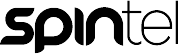
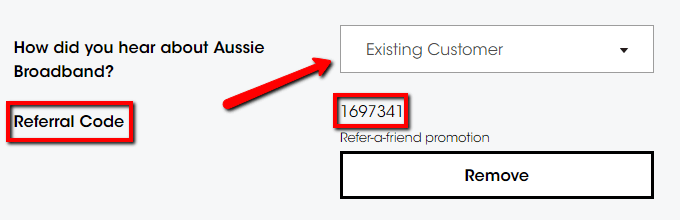

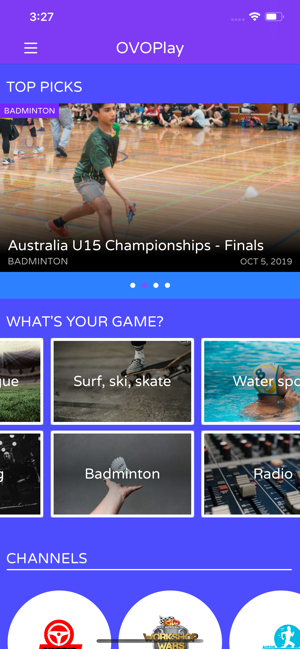
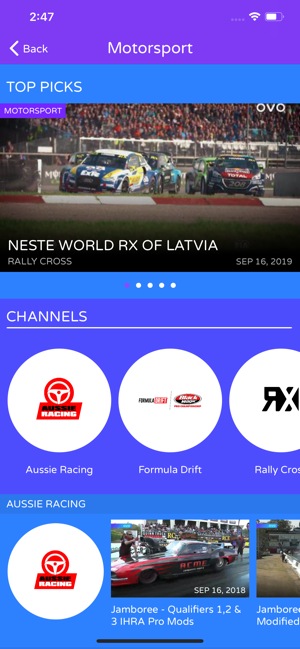
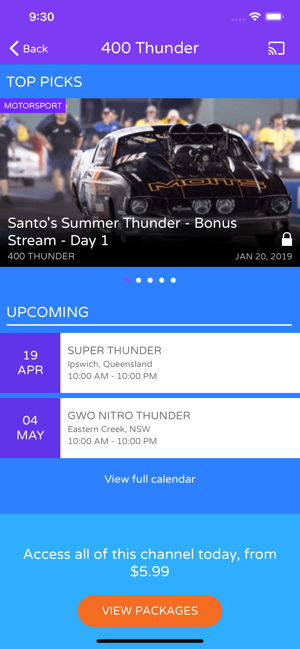
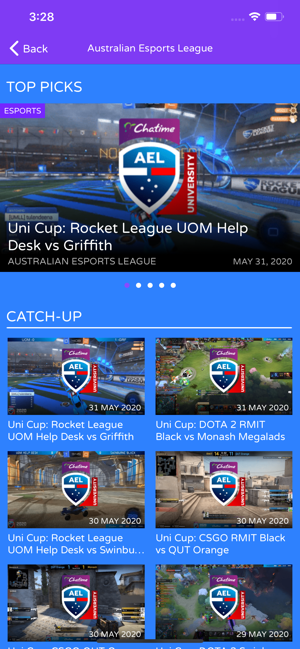

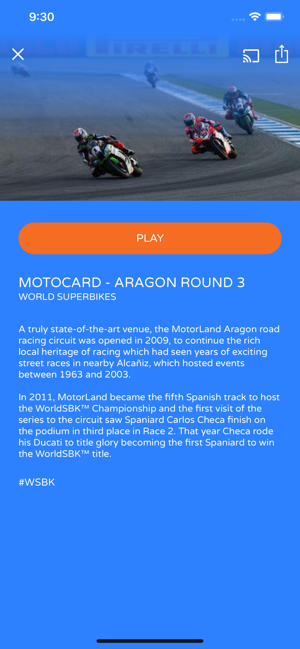
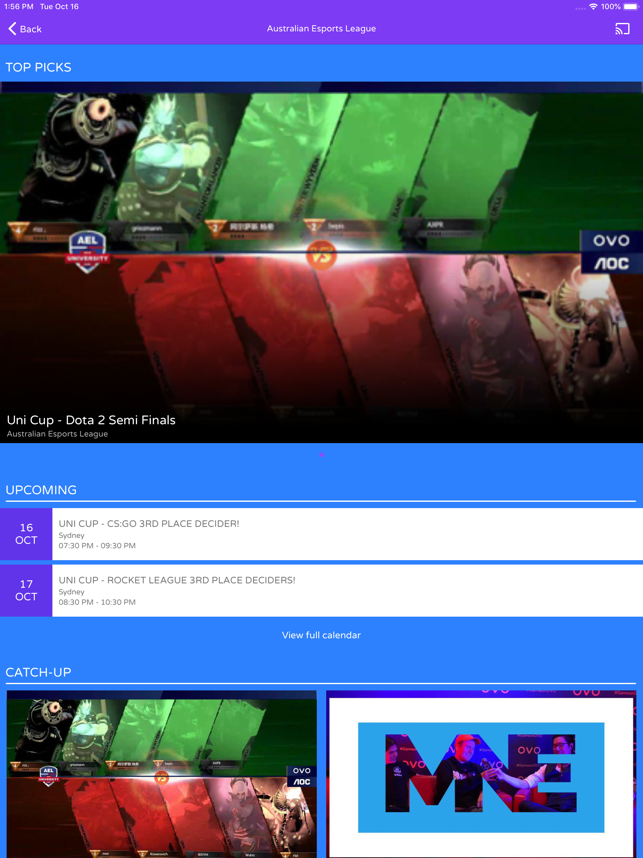
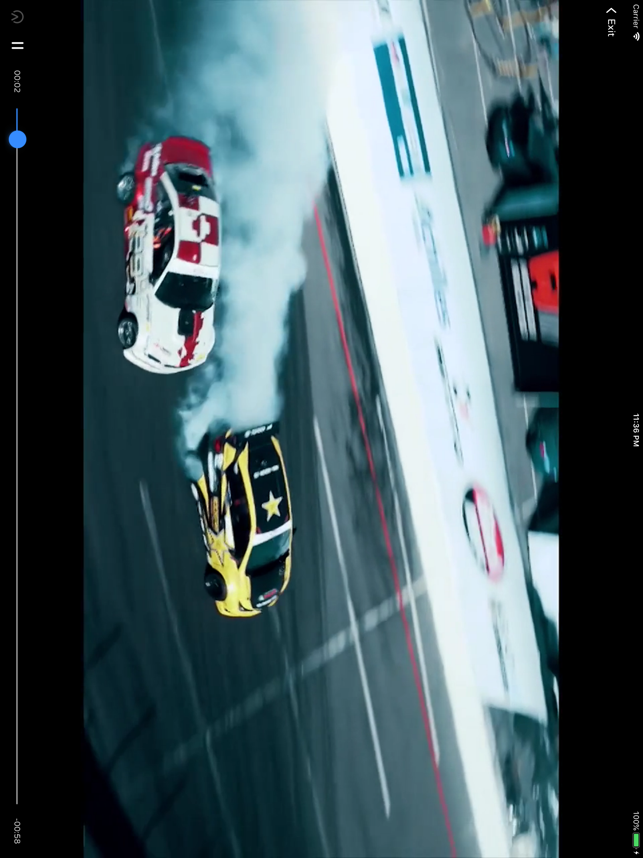
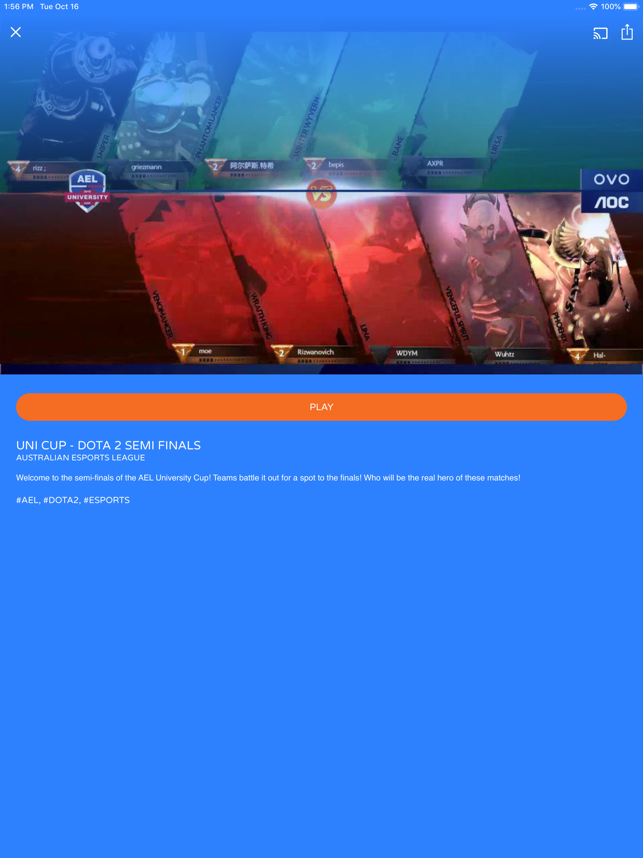


Wow, such a robust content page about broadband connection, a question a lot of people raise and not to mention, most questions are actually answered. After reading this article, I now know what type of broadband connection is better and which suits me best.
Thank you for sharing.
Regards,
James
Great list, comprehensive breakdown. I actually have used a few of these, but will be checking out OVO for mobile broadband as I travel frequently. Thanks guys
I have recently moved to a home that has no internet or cable. Telstra has refused to provide a phone line and have said I have to wait for NBN to roll out which who knows when that will happen (was supposed to be next June). What I would like to know is what is the best mobile data plans to use? Do I just tether off my mobile or do I have to buy a dongle as suggested by Telstra. I need the internet as I work from home. Cheers
Telstra’s behaviour is a bit strange Kathryn because usually you can still get an ADSL connection (and landline) up until the time an address is declared as “”ready for service” by NBN Co. Maybe you are in an area where the NBN will be delivered over HFC (the old cable TV network) but the actual rollout has been delayed as per the recent announcement from NBN Co.
Either way, if you can’t get a fixed broadband connection (either ADSL or NBN) then mobile broadband is your best bet. We cover the best offers for mobile broadband as a replacement to fixed broadband here.
In order to use mobile broadband you will need to either tether off your mobile or use a dedicated device (mobile modem or another phone).
Saying that, if you want to use your existing mobile as your mobile broadband device, it will have to be a dual-SIM phone with 3G/4G support in BOTH slots.
Our advice to you is to use an old Android phone as your dedicated mobile broadband device (provided it supports the 4G frequencies of your chosen provider) or, if you don’t have one, buy a dedicated dongle.
We have had ADSL2 with Belong for a month. Switched after getting a call from COMPARE THE MARKET. I was told I was’t on a contract. Apparently for an extra $5 a month I could have been contract free…but somehow these jokers want to charge me $240 to end the contract after 1 month. The internet keeps dropping out, so much so that we gave up as we had to keep turning our TV off at the wall (and I didn’t want to damage the TV any longer). I’ve been told I will need to have at least 5 drop outs a day to prove the connection is substandard. SO I have to do that to my TV over and over to prove a point. Belong are hopeless. They also told me they would cancel my other internet provider, but they didn’t…so I paid for an extra week with them. So sorry I didn’t read the reviews before switching with Compare the Market. Belong I can’t wait to get rid of you!
We’re very sorry to hear about your bad experience Brooke.
Firstly, you need to understand that despite their name, Compare the Market is NOT a comparison site. They are the MARKETING ARM of Budget Holdings which is the owner of several insurance brands.
https://www.youtube.com/watch?v=cCAmflTS71E
With regards to Belong:
1. Getting yourself on a lock-in contract is ALWAYS a bad idea and this is why we ALWAYS recommend against that (including in the post on this page).
2. If the Belong service is unusable for you, we recommend you contact Belong (formally in writing) and advise them that you consider their service to be “not fit for purpose” as defined under the Australian consumer law and demand they release you from your contract. If they won’t, we suggest you refer the matter to the independent Telecommunications Industry Ombudsman
http://www.tio.com.au/consumers
Hi,
Unfortunately i seem to be in a terrible position. I have no phone line so mobile broadband is my only option. None of your suggested companies, belong, vivid, etc service my area, which is inner west sydney.
I currently have optus with virtually no service, which you mentioned as an option, ( but they didnt admit it was a black spot so the fight is on to get my monies refunded.) The only carrier with reception is Telstra. Spintel can help but i would have to cough up for a landline which my landlords would get the benefit for without the cost. The lack of options is pretty depressing really. Any suggestions would be greatly appreciated. NBN is not lfor around 18 months minimum. Thanks!
I tried this and switched to dodo. But belong charged me $60 still and said they can’t unbundle phone and internet.
Does this mean we have to pay $60 p/m for belong + $29p/m for dodo for $89 p/m? Help. what to do?
Hi Jack,
Let’s try and clear your confusion:
1. The $60 charge from Belong is for the MODEM if you choose to go month-to-month and is ONCE-OFF. You can reduce that by using the coupon code mentioned above and get $20 account credit which lowers the modem cost to only $40.
Alternatively, you could sign up for a 12 month contract and get the modem for free (but we’re not keen on that option).
2. It’s true that for ADSL plans, Belong now only sells the broadband service with bundled landline that also comes with unlimited local & 13/1300 calls. They don’t do ‘naked’ and don’t allow you to just get the landline through them and get your ADSL service elsewhere. Basically, they do not allow unbundling at all.
3. Once you leave Belong and switch providers (to dodo for example), you don’t have to keep paying them anything! If you move to dodo, you can get an ADSL-only plan through them for $29p/m and get your landline directly from Telstra.
Alternatively, you can also get a landline+ADSL bundle from Dodo but as the article explains, this actually ends up being slightly more expensive than keeping the two separate.
Hopefully this clears things up for you. Thanks for the comment.
The Belong modem doesn’t appear to be optional any more – it is required if you want to sign up.
That is the first time we hear this Steve.
While Belong strongly recommend that you use their modem (as they wouldn’t provide technical support and setup assistance to any other modem), nowhere on the Belong website does it say that the use of their modem is mandatory and a condition for using their service.
Based on past feedback from other members of the Spending Hacker tribe, you may have to call them and sign up over the phone if you want to sign up on a month-by-month basis and use your own modem instead of paying $60 (or $40 with the provided coupon code).
They can also provide you with all the details you need to enter in your modem configuration screen in order to login to the network but they won’t guide you where exactly this needs to be done with your specific model and won’t provide any technical support if you experience connectivity issues as a result of using a BYO modem.
Hi
I just moved into a property in inner Melbourne. We plan to use multiple landline numbers (2)for our home office and need Internet(modem and the lot). I’ve seen only telstra offer a Duet service -2 numbers for the one landline.
Any advice on what phone and Internet option to sign up for ? No contracts!
Thanks Michael
Jackson
Not sure I understood you 100% Jackson.
Are you looking to have TWO landlines and also TWO separate fixed broadband services?
I honestly cannot describe how bad Belong is. I waited almost six months for my service to be connected, was misinformed of appointment times and had technicians cancel on me. I filed a formal written complaint that was closed without someone even speaking to me or reaching resolution. I continuously tried to call the complaints department – their phone line just rings out. Customer Service guaranteed the Complaints Department would return my call within 48 hours. This happened four times without anyone even attempting to return my call. Finally after almost a month someone called me and offered absolutely no apology or excuse. Belong simply said this was acceptable service in situations. This company is horrible.
Sorry to hear about your bad experience Sarah. Given Belong is a Telstra subsidiary, it’s not entirely surprising even though personal experiences with them vary as you can see from other comments to this post.
Have you considered lodging a formal complaint with the TIO (Telecommunications Industry Ombudsman)?
They might be able to resolve your issue plus Belong will have to pay as each TIO complaint costs the Telcos money.
http://www.tio.com.au/making-a-complaint
Hi Michael thanks for the information !
I was looking forward to use the exact strategy for my broadband service. However I am bit confused with the later comments regarding the phone connection. So if I change from belong to Dodo my total charges for unlimited with Dodo would be $24.95 + $29.95 ? But what will Dodo charge for the churning from belong ? Also is it worthwhile using the belong modem for Dodo ? I am not a techie guy so wondering how difficult would be programming the router. Appreciate your assistance !
Pleasure mate 🙂
The ‘churn’ from Dodo will cost a one-off $29 as you already have an existing ADSL service. You can further reduce it to just $4 if you join using a referral code which gives you $25 credit on your first bill.
The Modem from Belong can definitely be used with Dodo but re-configuring it can get technical (just a little bit!). If you don’t want to mess with it yourself, try getting help from Dodo Tech support or better yet, your local teenager! 😉
On a more serious note, the instructions on how to access the configuration screens of the Belong Modem are found here.
Dodo also provide video tutorials on how to set up 4 different models of ADSL modem routers which should help you figure out how to reconfigure the Belong Modem.
If you really get stuck, you can just buy one of the modems shown in those video tutorials and follow the step-by-step instructions.
You can either buy the TP-link modem we mentioned in the post or the Netgear DGN1000 for just $38 or the Netgear DGN2200 for just $50 (both come with free shipping).
Great info. Thank you. I’m looking at changing to Belong. I have a landline to the house, but it is not connected. What would be the best option for me.
I’m currently with Bigpond and would like to keep my bigpond email address. Could you let me know if there is a way to do this.
Many thanks
Hi Debbie,
We’re stoked that you find this useful.
So you are now with BigPond but don’t have an active landline?
Are you on a ‘naked’ plan or is it one of their cable plans?
Either way, if you do switch to a Belong ADSL plan, they will connect and activate your landline Free of Charge as part of the activation or ‘porting’ of your ADSL service (the ONLY such provider in Australia to do so!).
As far as keeping your BigPond address, that is unfortunately not possible in all likelihood as your BigPond email is part of your service and once the service is disconnected, the email address should stop working as well.
This is why we always recommend to not use an email address provided by your ISP as your primary email address and instead use a free webmail service like Gmail/Hotmail.
Saying that, however, reading this forum thread leads us to believe that there might be scope for you to keep your BigPond email, especially given Belong is also owned by Telstra:
http://forums.whirlpool.net.au/archive/2148591
Just looking around and reading all the personal reviews on line, this far down the track, do you still recommend Belong – am looking for a month to month for my elderly father who spends 6 months here and 6 months abroad, so a full term contract would be a waste of money.
I reckon Belong’s month-to-moth should be perfect for your dad Doris because he can disconnect the service at no cost whenever he goes overseas and then get it connected again (for free as it stands now) every time he comes back (he just re-uses the existing Belong modem he already has so no need to buy a new one). Technically, there is nothing stopping him from doing that in perpetuity. 😉
Thanks Michael, that was my thought too, it’s just that i’m seeing so many reviews about slow speed and total lack of customer service. So I wondered it you were still standing by your original recommendations – I’ll give is some further thought – appreciate your advice!
I read those reviews as well yet I stand by my original recommendation.
Look, individual experiences with an ISP vary considerably based on a person’s location and lots of other factors.
This has been the case in the past and probably will always be the case in the future.
ADSL is a very complicated beast (especially they way it is setup in Australia).
Personally speaking, my mum is currently with Belong and is very happy. She is not a ‘hardcore’ user by any means but often streams TV on her computer and has no issues.
I was with them myself and also had zero problems (other than a minor stuff-up during the initial connection). The only reason I left was because I wanted an unlimited plan once Netflix became available in Australia and I could get that with Dodo for even less than what I was paying Belong.
Belong is great. Never had issues.
Just letting you know, if you want to transfer your line rental to Telstra, it will cost $59. Even if you’re with Belong.
Are you sure Kevin?
Did Telstra want to charge you $59 for transferring an ACTIVE landline over to them?
If so, this is the first time I ever heard of such practice.
Hey Michael, yes I’ve confirmed with them. If it’s for transferring an active landline its $59, if you don’t have a landline it’s $299 for a brand new connection. Do you think maybe in the long run it’s better to have a separate landline rental? or do you think companies will do more promotions with adsl+line rental bundles
I will have to check this with Telstra. Seems very odd as it ALWAYS used to be $59 for re-activating a previously active landline and $299 for installing a brand new landline where one never existed before.
There never used to be any charge for TRANSFERRING an already ACTIVE landline to Telstra.
If they are now charging $59 to TRANSFER a line to Telstra from another provider, it is a new development.
Telstra notified me too:
$23.95 for the Home Phone Budget plan every month.
$59 one-time connection fee.
$100 Temporary connection charge if the landline is not kept active with Telstra for at least three full months.
the “connection fee” is to RE-ACTIVATE a previously existing landline. It never used to apply to TRANSFERRING an ACTIVE landline.
If they are indeed doing it now then my advice is to actually not go anywhere near Telstra and instead bundle with Dodo.
Dodo charges $30 p/m for landline rental on a no-contract basis. While this is $6 more expensive than Telstra, you will only start being worse off after 10 months because, if what you say is indeed correct, you will face an extra upfront cost of $60 if you decide to get a standalone line from Telstra instead of bundling with Dodo.
Oh yeah, don’t mean to correct you but Dodo charges $39.90/month when not locked-in. So for now the magic number for adsl no lockin deals is around $70 I guess. Unless you are new to belong and take up their new $60/month for 100GB.
As being with Belong I tried contacting them to take advantage of the new price, but they said only for new customers 🙁
I had another look and you are absolutely right Kevin! 🙂
When we last looked at Dodo’s bundled pricing, the extra cost for the line rental was $20 with a lock in contract and $30 without.
It seems that since they have started their current promotion and dropped the cost of the unlimited Broadband plan by $10 p/m, they increased the prices of the landline rental in their bundled plan by the same amount so that if you do indeed bundle, the overall cost ends us being the same. Sneaky buggers!!
You are right. It seems that if you want unlimited data and no lock-in contract, you can’t currently do better than $70 p/m except if you take the Homeline budget from Telstra.
If that option does indeed come now with an extra upfront cost of $59 (regardless if you already have an active landline on the Telstra network or not), as you suggested, one needs to factor that into their overall calculations.
The NBN really can’t come soon enough!!
The customer service ethic at Belong (Telstra) is appalling – don’t go there!
Signed up on 2 Feb 2015, still waiting for service to be connected (May 2015), doesn’t look likely we will have any service before June 2015 at best, and have spent $444.50, plus wasted hours on the phone trying to get some service.
Lodged a complaint with Belong, to no avail. Now referred to Telecommunications Industry Ombudsman….meanwhile we have no broadband service at home.
Don’t waste your time and money.
Feel your pain David, when I tried to get my case escalated…I’m pretty sure nothing happened…no sense of urgency of rectifying an overdue incident. I was trying email, twitter, calling and web chat. However since connection it’s been smooth sailing.
Finally connected with belong been trying since mid feb, some of it was my fault some of it was theirs… but I’m on the $70 100Gb plan now.
I don’t think my usage is substantial but will be monitoring over the month. Trying to find a cheaper option, it looks like Dodo does the adsl+phone bundle $54.80 for 100Gb (50 on/50 off) + $29 transfer fee. Doesn’t look their unbundled plans have the month by month option?
Hi Kev,
Thanks for stopping by and leaving a comment.
ALL of Dodo’s plans include a month-by-month option. The only thing that changes is the setup/transfer fee you’ll pay to join.
The issue that I have with Dodo’s plans that are not unlimited stems from this paragraph in their T&Cs:
This means that with any of their plans except the unlimited one and the 3TB one, you will effectively only have access to half of your ‘headline allowance’ except of weekends and public holidays as you’ll most likely either be asleep or out of the house during the “off peak” period.
Also, the risk of being slugged with excess usage charges is simply not worth it. Especially given the very small difference in price between the unlimited plan and those that are not.
As a result of this analysis of ours, I have made the decision that we will only recommend Dodo’s unlimited plan.
With regards to the one-off setup/transfer fee, keep in mind that you can save $25 on that if you use a referral code from an existing Dodo customer because it will give you a $25 bonus credit to your account upon signup.
I hope that clarifies things for you. 🙂
Wow thanks for raising that excess condition! Would you lean any particular way in terms of bundle or unbundle? I’m not really fussed with the land line…don’t even have a phone (who does these days?)
Most people only have the landline these days just for the ADSL connection.
In the past, the way you could save a bit of dough on your line rental was to opt for a ‘naked’ plan where the phone line is connected but can’t be used to make or receive any calls (no dial tone).
However, as I discuss in this post, ‘going naked’ is no longer that worthwhile (at least in this context 😉 ) as you can get a plan with a fully functioning landline that will actually cost the same and quite often even less than the naked option.
With regards to bundling versus staying unbundled, in the past you could get a really good overall price if you split the components of your broadband connection (i.e. the landline and the ADSL plan itself) across two different providers.
These days, however, it is no longer the case and every time we crunched the numbers for every provider we ever looked at (including the two mentioned in this post), it was always more cost effective to bundle.
Bundling also has the benefit of more streamlined billing and tech support if you have any issues.
If any reader has an example to the contrary, where keeping things unbundled and split across two providers, ends up being cheaper, I would really appreciate the heads up.
thanks for the great advice and article!
After years of scraping by with a measly 12Gb Vodafone wireless modem pkg ($40/mth),
we got an NBN Belong connected on Jan2015 for $55/mth (100Gb).
No connection fee & only paid $10 for the modem.
Was given an extra 100Gb for the month, though I only had one week to use it up.
Lo & behold! On Feb2015 I was again given an extra 100Gb!
Holy Schmakoli ! Now I got data coming out of my ears! What a great deal!
(Onehappydude)
I SIGNED UP WITH BELONG AND AM NOW REGRETTING IT. PROBLEMS AND NO RESOLUTION. PROMISED RING BACK AND NO RING BACK. ENGINEER COMES BUT NOT ABLE TO FIX. ACCUSED OF STORM DAMAGE BUT PROBLEM NO BETTER AFTER NEW LINE. CRAP.
Signed up with belong 10 days ago and am already regretting it. They promised connectio asap, we got the modem 2 days later and each time we call belong all they say is that there is an issue and they cannot be give us any idea when service will be given! Their service sucks and customer service people are non commital amd unfriendly.
That sucks Natasha.
Is it a brand new ADSL install or have you had one already at that address with another provider?
If you already have a connection with another provider and you are ‘churning’ to Belong, I suggest you simply cancel your order, keep your modem and Chromecast and walk away. Just make sure you cancel the PayPal payment authorisation if you selected PayPal as your payment option.
If it is a brand new install (i.e. you never had ADSL broadband in the current address), you can still walk away and go with another provider but keep in mind that if you do it, there will be extra costs involved as no one but Belong currently offers FREE installation of the phone line and broadband service.
If you go with Dodo which is the other option we cover in this post, you will need to fork our $99 for the Broadband activation ($25 less if you use a referral) plus you will have to pay Telstra whatever they will charge you to get your landline connected. This can be between $59 and $299 depending on your unique situation.
Wow… I was literally researching the different companies an tearing my hair out trying to work out what one, best suited us. Then I stumbled upon this and…
Decision made!!!!! so thank you!
Just a heads up its now the 7th of Dec, I called about 30 minutes ago and they are continuing this deal till the end of the month.
Also including the google chromecast they have some left and are giving them out with the modems so jump on it people 🙂
Glad we could help Beth 🙂
The free install & $10 modem offer appears to no longer have an expiry date so looks like they will be running it until they no longer feel like it (in other words: until they get the amount of new customers they have in mind).
Hi Michael,
Hope that I will still get a reply from you as this post is already in March
Im considering to follow your suggestion on the article you posted.
Just wondering if the Technicolor modem from Belong couldl be used for Dodo ADSL+ connection, or will i need to buy different modem?
And how can I get DODO referral code to save $25?
Thanks!
Hi Anthony,
Sure you’ll get a reply! The Spending Hackers love interacting with our readers :).
Despite the original post being written in March, we update our posts regularly when the information changes and either way, we monitor any and all comments our readers leave us and always happy to respond to questions.
Now that this is out of the way, let me address your question:
1. You absolutely CAN use the Technicolor modem from Belong with another provider. It is not locked or restricted in any way. We did receive reports from some readers that older versions of this modem didn’t work well with machines running Windows 8.1 (Windows 8 is fine) due to firmware issues but I can confirm that this has now been resolved. Either way, if it worked for you well with Belong, it will work just fine with any other provider you choose to switch to (e.g. Dodo).
2. With regards to a Dodo referral code, try any of the following:
SVY#Z0QCE
SVY#035MX
SVY#Z0QCE
SVY#UPIJG
You will need to enter one of them at the checkout page in the applicable box for ‘referral code’.
Thank you for your reply Michael. Will start with Belong next week, and try Dodo in January. Thanks for the suggestion. Am also following your post in Ozbargain. @ginmi is you I guess? 🙂
Shhh….don’t reveal the secret identity of my ‘alter ego’…lol 😉
Yes it is
Hi, I live just outside of Melbourne in the Yarra Valley (in Warburton), and as much as I would gladly sign up with Belong… they unfortunately aren’t available anywhere in the valley, not even the edge of the Metro area in Lilydale, Vic.
I’m currently bundled with Bigpond, (out of contract) paying $98 a month for 100gb, Which is a flaming rip off.
I checked out the reviews for Dodo online, and it very much appears that they have a VERY POOR reputation, which is only confirming what I had heard from friends. so understandably I would think twice about going with them.
Do you have any suggestions about any other ISPs worth trying? (Besides Telstra)
Any ideas I’m all open to, (I don’t even mind being on contract if I get decent value service and product)
Any suggestions/advice is very much appreciated 🙂
Hey Johnathon,
First of all, with regards to “paying $98 a month for 100gb, Which is a flaming rip off” I agree completely but this is what you usually get for ‘getting in bed’ with a monopoly, especially if you lock yourself into a fixed-term contract with them. I hope you learnt your lesson and won’t do it again 😉
With regards to Dodo, let me be totally honest with you: they are not better nor worse than most other ISPs out there.
Getting a decent ADSL connection in this country is a real ‘dog’s breakfast’ and at the end of the day, the PRIMARY factors that will determine the quality of the service you get are:
1. Your distance from the exchange
2. The quality of the landline at your premises
3. Whether or not your provider has their own equipment (called DSLAMs) at your exchange.
4. The number of available ports
Hence, the approach I have always taken is very simply and straightforward:
If the price is right, let’s give it a try PROVIDED I am not locked in and can walk away easily if I am not happy.
I suggest you adopt the same approach.
I am not with Dodo personally yet as I have some credit to use with another provider but once that is used up, I will definitely be giving them a try. I know a few people who are currently with them and the reviews I get from them regarding Dodo’s services are everything between excellent and terrible and everything in between.
Bottom line, just give them a try and if you’re not happy just walk away. Given you already have an active ADSL connection, your setup cost is only $29 and you can further reduce it to only $4 if you can find an existing Dodo customer to refer you.
http://www.dodo.com/footernav/useful-links/refer-a-friend/
Dodo supports ‘rapid transfer’ which means you will effectively have no down time on your service and the Dodo service should start working as soon as your existing BigPond service is disconnected (which is something they also arrange so you don’t need to contact BigPond).
Give them a try for a month and if their service doesn’t work for you – SWITCH! If that is the case, we have a few other options for you to explore, including one that is cheaper than Dodo but comes with a 12 month contract if you’re determined to repeat past mistakes (just kidding…):
http://spendinghacker.com.au/best-broadband-plans-in-australia/
Either way, best of luck and thanks for stopping by and leaving a comment.
I am looking into Belong but the one thing that I don’t want is to have a phone line. Do you recommend any other providers as good as Belong that offer Naked packages?
Hey Tania. Thanks for leaving a comment.
I know exactly where you’re coming from. ‘Naked ADSL’ used to be a great way to save $$$ for people who want to have ADSL but don’t need a functioning phone line.
However, in the last 2 years or so things have changed and you can actually get a LOWER price and MORE data by bundling a phone line and ADSL connection than by going ‘naked’.
If you don’t want to have a functioning phone line because you are concerned about getting calls from telemarketers than do what I personally do myself and get your landline number on the ‘Do Not Call’ Register:
https://www.donotcall.gov.au/
That, together with actually not having a phone plugged in, will eliminate any risk of being harassed by those pesky and unwanted callers.
HI Michael, Thanks so much for the prompt response. I started looking into it and found it all too hard. I was looking at vividwireless.com.au but then read negative feedback on a couple of forums. So after reading your post i have opted for Belong, they seem to be pretty good.
Thanks again 🙂
Pleasure 🙂
Just remember that if you are not happy with Belong for whatever reason, you can leave them after the first month (or any time afterwards) as there is NO CONTRACT.
Perfect timing Ginsburg! i’ve just moved house and cancelled the hellhole that is a dodo contract so Belong is perfect for me!
Just hope that they don’t charge me $299 to connect a phone line.
tell me this though, could i theoretically switch to club telco after a month once my phone line and modem is connected?
you most certainly can and you keep the modem.
They will only charge you $299 if your new place has NEVER had a phone line connected before and Telstra need to get a technician out.
Either way, I was able to confirm with them that if that is the case, they will first contact you, explain the situation and the costs involved, and ask if you still want to proceed.
Can’t get more fair than this I reckon.